Android App Demo: ESC Hacker's Keyboard by Klaus Weidner
Mobile Phone, even computing trend has changed over the year and ^experimental^ keys-less computing devices are in rage. Without going deeper into keyboard-discussion let say If you own a full touch screen Android based smartphone or tablet but miss the experience of having a proper keyboard on your screen.
If you are a heavy texter, you type a lot for documents, emails, blogs or articles, or you do long chats, and keen on keeping a sentence to its fullness with proper capitals and punctuation, you move too much into your typed text, then any virtual keyboard without cursor keys could be a nightmare for you. It was for me, I tried dealing with it but I just couldn't. I needed cursor control and extra keys on my virtual keyboard to make a good use of my super advance handsets.
Checking out in the Google Play store I tried many on-screen keyboards. Finally this Keyboard gives me almost everything I was looking for, and more.
ESC Hacker's Keyboard offers 3 keyboard layouts. Allow you to alter the keyboard coverage area. Gives you not only Cursor Keys but Function keys, CTRL and ALT keys. Escape and Tab keys are also included. If that is not enough then under the Function keys set you can have Home, End, Pgup, Pgdn keys along with many others.
From settings you can enable or disable the option to see which letter you are pressing.
You can set one keyboard layout for portrait and different layout for landscape. Keyboard is multi-touch supported, very effective with multi-characters on long press. Word suggestion support is great.
To me, this keyboard would have everything if they include the split keyboard in landscape view. Thumb typing on landscape would be much smoother, faster and importantly comfortable this way.
There are other options to control functions in keyboard but I haven't get into them deeper.
In short, if you want real typing experience on virtual keyboard, must check this ESC Hacker's Keyboard app.
If you are a heavy texter, you type a lot for documents, emails, blogs or articles, or you do long chats, and keen on keeping a sentence to its fullness with proper capitals and punctuation, you move too much into your typed text, then any virtual keyboard without cursor keys could be a nightmare for you. It was for me, I tried dealing with it but I just couldn't. I needed cursor control and extra keys on my virtual keyboard to make a good use of my super advance handsets.
Checking out in the Google Play store I tried many on-screen keyboards. Finally this Keyboard gives me almost everything I was looking for, and more.
ESC Hacker's Keyboard offers 3 keyboard layouts. Allow you to alter the keyboard coverage area. Gives you not only Cursor Keys but Function keys, CTRL and ALT keys. Escape and Tab keys are also included. If that is not enough then under the Function keys set you can have Home, End, Pgup, Pgdn keys along with many others.
From settings you can enable or disable the option to see which letter you are pressing.
You can set one keyboard layout for portrait and different layout for landscape. Keyboard is multi-touch supported, very effective with multi-characters on long press. Word suggestion support is great.
To me, this keyboard would have everything if they include the split keyboard in landscape view. Thumb typing on landscape would be much smoother, faster and importantly comfortable this way.
There are other options to control functions in keyboard but I haven't get into them deeper.
In short, if you want real typing experience on virtual keyboard, must check this ESC Hacker's Keyboard app.



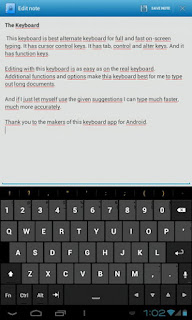
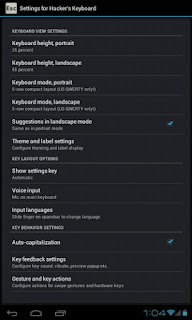





0 comments: